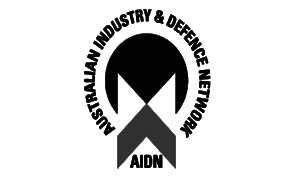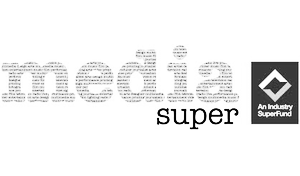Blog
6 Ways to Prevent Your Business Being Hacked
Protecting your business from the threat of cyber attacks is a priority for any business owner. Almost every company conducts at least some of its business online. This means that, without the proper precautions, your sensitive data could be at risk from falling into the wrong hands. Access to online banking, customer databases, email services, or your website could all be compromised if you don’t protect yourself from hackers.
Unfortunately, hackers seem to view small businesses as easy targets to hack. This is often due to a lack of resources to continually update and monitor online security.
To protect your business from being hacked, prevention is always better than cure. Apart from disruption to your online business, a data breach could also have legal implications depending on the severity of the hack.

One of the best ways to protect your business from a potential data breach is to know ways your business could be hacked.
The Threat of Online Hacking
A report in 2019 found that small businesses are often the main targets of cybercriminals. Some analysts estimate that, on average, the cost of a data breach can cost a small business $53,987 (USD). What is worrying that 62% of small businesses don’t have an IT security expert to deal with cyber attacks.
How to Protect Your Business from Hacking
How can you protect your business from the consequences of being hacked?
Here are the 6 main ways beef up your Internet security so that hackers can’t gain access to your online resources.
1. Password security to deter hacking
First of all, to protect your business from cyber attacks, make sure that you and all employees keep passwords secure. There should be a zero-tolerance policy on ‘standard’ passwords that are easy to guess.
As a minimum, you should require that all passwords include a combination of lower and uppercase characters and symbols. You may also want to change passwords regularly to prevent unauthorised access to your online systems.
To protect their online security, some business owners use a password management system. Password management allows you to encrypt passwords and ensure that passwords meet your policy requirements. You can also share passwords to users without revealing the password.
2. Two-factor authentication
Another way to protect against hacking is to install two-factor authentication (2FA). This is a secure way to protect logins to email accounts, websites, or social media accounts.
2FA works by sending a message to a smartphone or displaying a unique code to enter at the login page. Using two-factor authentication can prevent hackers from gaining access to your online data if passwords have been compromised.
3. Choose the right internet service provider
There is no use improving your cybersecurity if your internet service provider (ISP) fails security checks. Therefore, it is important to choose an ISP based on your company’s online needs. The most important criteria when choosing an ISP is online security. Price and connection speed should always come in second place to security.
4. Encrypt customer data
If you store any kind of customer data, then it is essential that you have robust security measures in place to protect data. At the very least, your website should be protected by an SSL certificate to help prevent your online systems being hacked. This is especially important if customers enter sensitive data such as credit card information, addresses, or other personal information.
Many small businesses decide to outsource their website payment systems to sites such as PayPal or Google Checkout.
5. Educate your staff
Educating your employees about online security is another way to help protect your business from the consequences of online hacking. Because of this, you should have a security policy to address cybersecurity issues. Your policy on installing software, accessing files remotely, and using company online resources for personal use should be clear for employees.
6. Remember security basics
Of course, you should remember Internet security basics to protect hackers from gaining access to your business. Online security requires having good antivirus software and keeping it updated, updating your website, and not clicking on links in emails.
Another security basic is to limit access to online information on a need-to-know basis. So, ensure that employees have access to files they need and restrict access to others. You should also restrict access to certain websites that may contain spyware or malware.
Recent Posts
-
Working From Home — Ultimate Security Tips for a Safe Home Office
-
Unexpected Ways Stress Affects Your Body
-
The Worst Mistakes to Make When Working from Home
-
The Undeniable Worst Mistakes to Make in a Meeting
-
The Top 6 Myths About Leadership Debunked
-
The Best Apps for Busy Professionals
-
Is Telecommuting the Answer to Work-Life Balance?
-
The Importance of Career Goals to Boost Success at Work
-
The Shocking Dangers of Workplace Burnout
-
How to Restart Your Positive Emotions