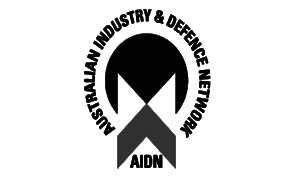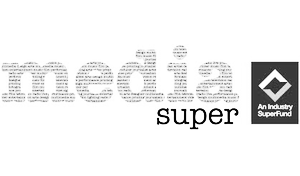Blog
The Best Apps for Busy Professionals
Technology has made the life of a busy professional so much easier. But when using multiple apps, it can be challenging to keep focused on your most important tasks. You’ve got emails, notifications, instant messaging, collaboration apps, and cloud computing to keep track of. And that’s not to mention all the social media apps you could be using.
Thankfully, many apps can help organise your tasks and prevent digital distractions at work. Some digital apps automate repetitive tasks to help free up your time. Other mobile apps can restrict the time you spend on social media. Or you could install apps that block instant notifications during specific times.
This article examines the best apps for busy professionals to boost productivity and minimize distractions.
The Cost of Distractions at Work
It may take you a mere 20 or 30 seconds to check your social media. However, the time lost to productivity can be much more. Even checking work-related notifications can have a heavy toll on your concentration levels. These seemingly small interruptions all add up and heavily impact your efficiency.
The issue with distractions at work is that they create a situation called continuous partial attention. In other words, a person can’t fully concentrate on one task, limiting their ability to be productive. Here are some surprising stats from the U.S. on the impact of digital distractions:
- Persons spend over 24 hours a month browsing social media networks.
- At work, digital distractions occur once every 10 minutes.
- The cost of distractions amounts to $650 million per year
- It takes 23 minutes to get back on task after an interruption.

The Top 7 Apps for Busy Professionals
Many free and paid-for apps can help you manage your time more effectively. Let’s look at the top seven apps for professionals.
1. Boomerang
Boomerang is a great app that acts as an email filter. With Boomerang, you can temporarily block emails and only allow emails from certain people. Boomerang integrates with your Gmail account. With it, you can write emails and schedule to send later. Also, its AI helps you write better, more actionable emails.
2. RescueTime
RescueTime is a great app to analyse where your lost minutes go every day. The app works in the background to monitor how you spend your time. It then categorises websites and apps into levels of productivity. You can also set the app to block distracting sites during specific times.
3. Flat Tomato
Flat Tomato is based on the Pomodoro Technique. This time-management system breaks up tasks into 25-minute segments with short breaks. You can integrate to-do lists and sort them into levels of importance. This way, you ensure you tackle the essential tasks in a more effective way.
4. Todoist
All busy professionals know the importance of using to-do lists. The Todoist app is an easy-to-use solution for organising all your tasks, projects, notifications, and recurring tasks. The app integrates on multiple systems and is easy to use.
5. StayFocused
As its name suggests, SatyFocused is designed to block unnecessary distractions at work. Installing this app on your computer prevents you from wasting precious worktime skimming through social media feeds. You have the option to block certain sites during specific times. Or you can set time limits for using social media.
6. Slack
Slack is an excellent tool to increase productivity if you’re working in a team. Slack integrates with several other platforms such as Google Drive, calendars, Zoom, and Dropbox. To prevent distractions, you can block notifications during ‘deep work’ time. You can also use Slack as a personal notebook or to set reminders.
7. Apple Shortcuts or IFTTT
Apps that automatically take care of regular tasks are ideal for freeing up some of your time. Let’s face it, there are plenty of things that we do at the same time every day. Apps such as Apple Shortcuts of IFTTT (stands for “if this, then that”) create custom automations.
For example, you can put your phone automatically mute 30 minutes after arriving at the office. Or, set up automatic reminders based on your Google Calendar. If you have a morning routine, you can program several tasks based on what you usually do or listen to.
Recent Posts
-
Working From Home — Ultimate Security Tips for a Safe Home Office
-
Unexpected Ways Stress Affects Your Body
-
The Worst Mistakes to Make When Working from Home
-
The Undeniable Worst Mistakes to Make in a Meeting
-
The Top 6 Myths About Leadership Debunked
-
The Best Apps for Busy Professionals
-
Is Telecommuting the Answer to Work-Life Balance?
-
The Importance of Career Goals to Boost Success at Work
-
The Shocking Dangers of Workplace Burnout
-
How to Restart Your Positive Emotions